用TFTP备份还原Cisco设备配置
分类:网络技术日期:2012-03-19 - 21:40:35评论:3条作者:老谢
环境部署:
TFTP服务器地址:192.168.0.10
路由器地址:192.168.0.1
例:
备份running-config到TFTP
R1#copy running-config tftp
Address or name of remote host []? 192.168.0.10
Destination filename [r1-confg]?
!!
325 bytes copied in 0.260 secs (1250 bytes/sec)
Address or name of remote host []? 192.168.0.10
Destination filename [r1-confg]?
!!
325 bytes copied in 0.260 secs (1250 bytes/sec)
从TFTP还原running-config到设备
R1#copy tftp running-config
Address or name of remote host []? 192.168.0.10
Source filename []? r1-confg
Destination filename [running-config]?
Accessing tftp://192.168.0.10/r1-confg…
Loading r1-confg from 192.168.0.10 (via FastEthernet0/0): !
[OK – 325 bytes]
Address or name of remote host []? 192.168.0.10
Source filename []? r1-confg
Destination filename [running-config]?
Accessing tftp://192.168.0.10/r1-confg…
Loading r1-confg from 192.168.0.10 (via FastEthernet0/0): !
[OK – 325 bytes]
325 bytes copied in 9.192 secs (35 bytes/sec)
下面是TFTP服务器日志记录:
Mon Mar 19 21:32:35 2012: 正在接收 ‘r1-confg’ 文件从 192.168.0.1 以 binary 模式
#
Mon Mar 19 21:32:35 2012: 成功.
Mon Mar 19 21:37:56 2012: 正在发送 ‘r1-confg’ 文件到 192.168.0.1 以 binary 模式
#
Mon Mar 19 21:37:56 2012: 成功.
Mon Mar 19 21:37:56 2012: 正在发送 ‘r1-confg’ 文件到 192.168.0.1 以 binary 模式
#
Mon Mar 19 21:37:56 2012: 成功.
Mon Mar 19 21:37:56 2012: 正在发送 ‘r1-confg’ 文件到 192.168.0.1 以 binary 模式
#
Mon Mar 19 21:37:56 2012: 成功.
Mon Mar 19 21:37:56 2012: 正在发送 ‘r1-confg’ 文件到 192.168.0.1 以 binary 模式
#
Mon Mar 19 21:37:56 2012: 成功.
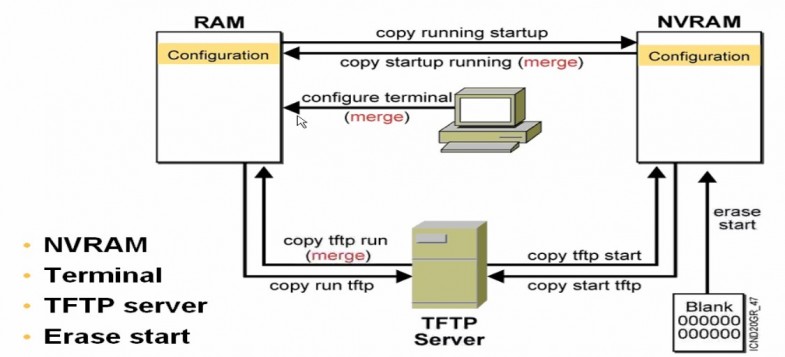

最新评论
Josephlit:阅读你的博客, 我感受到, 生活更...
Josephlit:我喜欢 这个旅游网站。增长见识学...
雨帆:年纪越大越抠是真的,我现在就降级到了...
秦大叔:现在都是够用就好,不想太折腾了。
Andy烧麦:X1C 5th 2017年-2022年,走南闯北...
王叨叨:自从换了typecho,博客也不怎么出问...
王叨叨:我准备给我的老笔记本搞一个linux系...
大D:台式机现在只能是AMD YES!
springwood:查询了一下,ThinkPad x1c 9th ...
黑石:特斯拉和小米,选哪个?不是很懂车,就...