Zabbix 5.0 LTS版本MySQL表分区及编译安装随记
分类:运维技术日期:2021-04-10 - 18:35:51作者:老谢
Zabbix MySQL Database Partitioning 表分区优化禁用 housekeeping 提升历史数据清理性能
Zabbix 默认会启用 housekeeping 功能用于清理 history/trend 等历史数据,当监控服务器数量增加,保留时间有要求的情况下,housekeeping 的清理策略就会造成 Zabbix Server 性能下降,比如查询历史监控数据等。Zabbix 官方的建议是直接在数据库按照时间唯独创建分区表并定时清理,好处自然就是减少 Zabbix Server 的负担提升 Zabbix 应用对于数据库读写性能。Zabbix 3.4 之后的版本增加了对 Elasticsearch 的支持。
数据库的优化有横向和纵向扩展,这里使用数据的分布式,而分表可以看做是分布式的一种。。
在zabbix_server.conf文件中,找到如下两个参数:
(1)HousekeepingFrequency=1 解释:多久删除一次数据库里面的过期数据(间隔时间),默认一小时
(2)MaxHousekeeperDelete=5000 解释:每次删除数据量的上线(最大删除量),默认5000
SELECT table_name AS "Tables", round(((data_length + index_length) / 1024 / 1024), 2) "Size in MB" FROM information_schema.TABLES WHERE table_schema = 'zabbix' ORDER BY (data_length + index_length) DESC; +----------------------------+------------+ | Tables | Size in MB | +----------------------------+------------+ | history_uint | 16452.17 | | history | 3606.36 | | history_str | 2435.03 | | trends_uint | 722.48 | | trends | 176.28 | | history_text | 10.03 | | alerts | 7.47 | | items | 5.78 | | triggers | 3.72 | | events | 2.64 | | images | 1.53 | | items_applications | 0.70 | | item_discovery | 0.58 | | functions | 0.53 | | event_recovery | 0.38 | | item_preproc | 0.38 | ……………… |
通过以上可以看到,history_uint数据超过16G,随着数据越来越多,查询数据明显较慢,所以通过表分区的方式提升Zabbix操作MySQL的性能。
TRUNCATE TABLE history; OPTIMIZE TABLE history; TRUNCATE TABLE history_str; OPTIMIZE TABLE history_str; TRUNCATE TABLE history_uint; OPTIMIZE TABLE history_uint; TRUNCATE TABLE trends; OPTIMIZE TABLE trends; TRUNCATE TABLE trends_uint; OPTIMIZE TABLE trends_uint; TRUNCATE TABLE events; OPTIMIZE TABLE events; |
注意:这些命令会把zabbix所有的监控数据清空,只是清空监控数据,添加的主机,配置,拓扑图不会丢失。如果对监控数据比较看重的话注意备份数据库,truncate是删除了表,然后根据表结构重新建立。
vim partition.sql DELIMITER $$ CREATE PROCEDURE `partition_create`(SCHEMANAME varchar(64), TABLENAME varchar(64), PARTITIONNAME varchar(64), CLOCK int) BEGIN /* SCHEMANAME = The DB schema in which to make changes TABLENAME = The table with partitions to potentially delete PARTITIONNAME = The name of the partition to create */ /* Verify that the partition does not already exist */ DECLARE RETROWS INT; SELECT COUNT(1) INTO RETROWS FROM information_schema.partitions WHERE table_schema = SCHEMANAME AND table_name = TABLENAME AND partition_description >= CLOCK; IF RETROWS = 0 THEN /* 1. Print a message indicating that a partition was created. 2. Create the SQL to create the partition. 3. Execute the SQL from #2. */ SELECT CONCAT( "partition_create(", SCHEMANAME, ",", TABLENAME, ",", PARTITIONNAME, ",", CLOCK, ")" ) AS msg; SET @sql = CONCAT( 'ALTER TABLE ', SCHEMANAME, '.', TABLENAME, ' ADD PARTITION (PARTITION ', PARTITIONNAME, ' VALUES LESS THAN (', CLOCK, '));' ); PREPARE STMT FROM @sql; EXECUTE STMT; DEALLOCATE PREPARE STMT; END IF; END$$ DELIMITER ; DELIMITER $$ CREATE PROCEDURE `partition_drop`(SCHEMANAME VARCHAR(64), TABLENAME VARCHAR(64), DELETE_BELOW_PARTITION_DATE BIGINT) BEGIN /* SCHEMANAME = The DB schema in which to make changes TABLENAME = The table with partitions to potentially delete DELETE_BELOW_PARTITION_DATE = Delete any partitions with names that are dates older than this one (yyyy-mm-dd) */ DECLARE done INT DEFAULT FALSE; DECLARE drop_part_name VARCHAR(16); /* Get a list of all the partitions that are older than the date in DELETE_BELOW_PARTITION_DATE. All partitions are prefixed with a "p", so use SUBSTRING TO get rid of that character. */ DECLARE myCursor CURSOR FOR SELECT partition_name FROM information_schema.partitions WHERE table_schema = SCHEMANAME AND table_name = TABLENAME AND CAST(SUBSTRING(partition_name FROM 2) AS UNSIGNED) < DELETE_BELOW_PARTITION_DATE; DECLARE CONTINUE HANDLER FOR NOT FOUND SET done = TRUE; /* Create the basics for when we need to drop the partition. Also, create @drop_partitions to hold a comma-delimited list of all partitions that should be deleted. */ SET @alter_header = CONCAT("ALTER TABLE ", SCHEMANAME, ".", TABLENAME, " DROP PARTITION "); SET @drop_partitions = ""; /* Start looping through all the partitions that are too old. */ OPEN myCursor; read_loop: LOOP FETCH myCursor INTO drop_part_name; IF done THEN LEAVE read_loop; END IF; SET @drop_partitions = IF(@drop_partitions = "", drop_part_name, CONCAT(@drop_partitions, ",", drop_part_name)); END LOOP; IF @drop_partitions != "" THEN /* 1. Build the SQL to drop all the necessary partitions. 2. Run the SQL to drop the partitions. 3. Print out the table partitions that were deleted. */ SET @full_sql = CONCAT(@alter_header, @drop_partitions, ";"); PREPARE STMT FROM @full_sql; EXECUTE STMT; DEALLOCATE PREPARE STMT; SELECT CONCAT(SCHEMANAME, ".", TABLENAME) AS `table`, @drop_partitions AS `partitions_deleted`; ELSE /* No partitions are being deleted, so print out "N/A" (Not applicable) to indicate that no changes were made. */ SELECT CONCAT(SCHEMANAME, ".", TABLENAME) AS `table`, "N/A" AS `partitions_deleted`; END IF; END$$ DELIMITER ; DELIMITER $$ CREATE PROCEDURE `partition_maintenance`(SCHEMA_NAME VARCHAR(32), TABLE_NAME VARCHAR(32), KEEP_DATA_DAYS INT, HOURLY_INTERVAL INT, CREATE_NEXT_INTERVALS INT) BEGIN DECLARE OLDER_THAN_PARTITION_DATE VARCHAR(16); DECLARE PARTITION_NAME VARCHAR(16); DECLARE OLD_PARTITION_NAME VARCHAR(16); DECLARE LESS_THAN_TIMESTAMP INT; DECLARE CUR_TIME INT; CALL partition_verify(SCHEMA_NAME, TABLE_NAME, HOURLY_INTERVAL); SET CUR_TIME = UNIX_TIMESTAMP(DATE_FORMAT(NOW(), '%Y-%m-%d 00:00:00')); SET @__interval = 1; create_loop: LOOP IF @__interval > CREATE_NEXT_INTERVALS THEN LEAVE create_loop; END IF; SET LESS_THAN_TIMESTAMP = CUR_TIME + (HOURLY_INTERVAL * @__interval * 3600); SET PARTITION_NAME = FROM_UNIXTIME(CUR_TIME + HOURLY_INTERVAL * (@__interval - 1) * 3600, 'p%Y%m%d%H00'); IF(PARTITION_NAME != OLD_PARTITION_NAME) THEN CALL partition_create(SCHEMA_NAME, TABLE_NAME, PARTITION_NAME, LESS_THAN_TIMESTAMP); END IF; SET @__interval=@__interval+1; SET OLD_PARTITION_NAME = PARTITION_NAME; END LOOP; SET OLDER_THAN_PARTITION_DATE=DATE_FORMAT(DATE_SUB(NOW(), INTERVAL KEEP_DATA_DAYS DAY), '%Y%m%d0000'); CALL partition_drop(SCHEMA_NAME, TABLE_NAME, OLDER_THAN_PARTITION_DATE); END$$ DELIMITER ; DELIMITER $$ CREATE PROCEDURE `partition_verify`(SCHEMANAME VARCHAR(64), TABLENAME VARCHAR(64), HOURLYINTERVAL INT(11)) BEGIN DECLARE PARTITION_NAME VARCHAR(16); DECLARE RETROWS INT(11); DECLARE FUTURE_TIMESTAMP TIMESTAMP; /* * Check if any partitions exist for the given SCHEMANAME.TABLENAME. */ SELECT COUNT(1) INTO RETROWS FROM information_schema.partitions WHERE table_schema = SCHEMANAME AND table_name = TABLENAME AND partition_name IS NULL; /* * If partitions do not exist, go ahead and partition the table */ IF RETROWS = 1 THEN /* * Take the current date at 00:00:00 and add HOURLYINTERVAL to it. This is the timestamp below which we will store values. * We begin partitioning based on the beginning of a day. This is because we don't want to generate a random partition * that won't necessarily fall in line with the desired partition naming (ie: if the hour interval is 24 hours, we could * end up creating a partition now named "p201403270600" when all other partitions will be like "p201403280000"). */ SET FUTURE_TIMESTAMP = TIMESTAMPADD(HOUR, HOURLYINTERVAL, CONCAT(CURDATE(), " ", '00:00:00')); SET PARTITION_NAME = DATE_FORMAT(CURDATE(), 'p%Y%m%d%H00'); -- Create the partitioning query SET @__PARTITION_SQL = CONCAT("ALTER TABLE ", SCHEMANAME, ".", TABLENAME, " PARTITION BY RANGE(`clock`)"); SET @__PARTITION_SQL = CONCAT(@__PARTITION_SQL, "(PARTITION ", PARTITION_NAME, " VALUES LESS THAN (", UNIX_TIMESTAMP(FUTURE_TIMESTAMP), "));"); -- Run the partitioning query PREPARE STMT FROM @__PARTITION_SQL; EXECUTE STMT; DEALLOCATE PREPARE STMT; END IF; END$$ DELIMITER ; DELIMITER $$ CREATE PROCEDURE`partition_maintenance_all`(SCHEMA_NAME VARCHAR(32)) BEGIN CALL partition_maintenance(SCHEMA_NAME, 'history', 90, 24, 14); CALL partition_maintenance(SCHEMA_NAME, 'history_log', 90, 24, 14); CALL partition_maintenance(SCHEMA_NAME, 'history_str', 90, 24, 14); CALL partition_maintenance(SCHEMA_NAME, 'history_text', 90, 24, 14); CALL partition_maintenance(SCHEMA_NAME, 'history_uint', 90, 24, 14); CALL partition_maintenance(SCHEMA_NAME, 'trends', 730, 24, 14); CALL partition_maintenance(SCHEMA_NAME, 'trends_uint', 730, 24, 14); END$$ DELIMITER ; mysql -uzabbix -pzabbix zabbix < partition.sql [root@zabbix ~]# cat zabbix_partitioning.sh #!/bin/bash user='root' password='zabbix' database='zabbix' mysql -u${user} -p$password $database -e "CALL partition_maintenance_all('zabbix');" crontab -e 15 1 * * * bash /root/zabbix_partitioning.sh &>/tmp/partition.log #第一次可以设置1分钟执行1次,然后查看日志文件是否允许正常 mysql> show create tables history_uint; ERROR 1064 (42000): You have an error in your SQL syntax; check the manual that corresponds to your MySQL server version for the right syntax to use near 'tables history_uint' at line 1 mysql> mysql> show create table history_uint; +--------------+--------------------------------------------------------------------------------------------------------------------------------------------------------------------------------------------------------------------------------------------------------------------------------------------------------------------------------------------------------------------------------------------------------------------------------------------------------------------------------------------------------------------------------------------------------------------------------------------------------------------------------------------------------------------------------------------------------------------------------------------------------------------------------------------------------------------------------------------------------------------------------------------------------------------------------------------------------------------------------------------------------------------------------------------------------------------------------------------------------------------------------------------------------------------------------------------------------------------------------------------------------------------------------------------------------------------------------------------------------------------------------------------------+ | Table | Create Table | +--------------+--------------------------------------------------------------------------------------------------------------------------------------------------------------------------------------------------------------------------------------------------------------------------------------------------------------------------------------------------------------------------------------------------------------------------------------------------------------------------------------------------------------------------------------------------------------------------------------------------------------------------------------------------------------------------------------------------------------------------------------------------------------------------------------------------------------------------------------------------------------------------------------------------------------------------------------------------------------------------------------------------------------------------------------------------------------------------------------------------------------------------------------------------------------------------------------------------------------------------------------------------------------------------------------------------------------------------------------------------------------------------------------------------+ | history_uint | CREATE TABLE `history_uint` ( `itemid` bigint(20) unsigned NOT NULL, `clock` int(11) NOT NULL DEFAULT '0', `value` bigint(20) unsigned NOT NULL DEFAULT '0', `ns` int(11) NOT NULL DEFAULT '0', KEY `history_uint_1` (`itemid`,`clock`) ) ENGINE=InnoDB DEFAULT CHARSET=utf8 COLLATE=utf8_bin /*!50100 PARTITION BY RANGE (`clock`) (PARTITION p202104100000 VALUES LESS THAN (1618070400) ENGINE = InnoDB, PARTITION p202104110000 VALUES LESS THAN (1618156800) ENGINE = InnoDB, PARTITION p202104120000 VALUES LESS THAN (1618243200) ENGINE = InnoDB, PARTITION p202104130000 VALUES LESS THAN (1618329600) ENGINE = InnoDB, PARTITION p202104140000 VALUES LESS THAN (1618416000) ENGINE = InnoDB, PARTITION p202104150000 VALUES LESS THAN (1618502400) ENGINE = InnoDB, PARTITION p202104160000 VALUES LESS THAN (1618588800) ENGINE = InnoDB, PARTITION p202104170000 VALUES LESS THAN (1618675200) ENGINE = InnoDB, PARTITION p202104180000 VALUES LESS THAN (1618761600) ENGINE = InnoDB, PARTITION p202104190000 VALUES LESS THAN (1618848000) ENGINE = InnoDB, PARTITION p202104200000 VALUES LESS THAN (1618934400) ENGINE = InnoDB, PARTITION p202104210000 VALUES LESS THAN (1619020800) ENGINE = InnoDB, PARTITION p202104220000 VALUES LESS THAN (1619107200) ENGINE = InnoDB, PARTITION p202104230000 VALUES LESS THAN (1619193600) ENGINE = InnoDB) */ | +--------------+--------------------------------------------------------------------------------------------------------------------------------------------------------------------------------------------------------------------------------------------------------------------------------------------------------------------------------------------------------------------------------------------------------------------------------------------------------------------------------------------------------------------------------------------------------------------------------------------------------------------------------------------------------------------------------------------------------------------------------------------------------------------------------------------------------------------------------------------------------------------------------------------------------------------------------------------------------------------------------------------------------------------------------------------------------------------------------------------------------------------------------------------------------------------------------------------------------------------------------------------------------------------------------------------------------------------------------------------------------------------------------------------------+ 1 row in set (0.01 sec) 在web界面,管理—-一般—-设置—管家,取消历史、趋势标识的管家功能。 |
安装随记
./configure --prefix=/usr/local/zabbix --enable-server --enable-agent --with-mysql=/usr/local/mysql/bin/mysql_config --enable-ipv6 --with-net-snmp --with-libcurl --with-openssl --with-libxml2 #编译参数新增--with-libxml2,为了监控VMware vSphere主机做准备 create database zabbix character set utf8 collate utf8_bin; #创建数据库使用utf8_bin编码 #zabbix_server.conf的DBSocket参数需要填写 |
参考:
https://blog.csdn.net/qq_22656871/article/details/110237755
https://wsgzao.github.io/post/zabbix-mysql-partition/
https://www.cnblogs.com/yjt1993/p/10871574.html
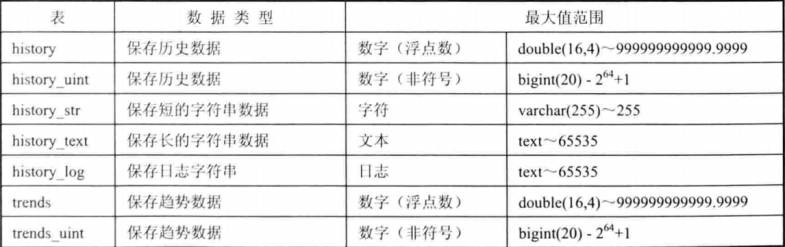

暂时没有评论!