Nginx配置fastcgi_cache缓存PHP输出为WordPress加速
分类:网站技术日期:2019-07-15 - 0:54:52作者:老谢
闲来无事折腾一波,好久没折腾Nginx了。
高并发网站架构的核心原则其实就一句话”把所有的用户访问请求都尽量往前推“,即:能缓存在用户电脑本地的,就不要让他去访问 CDN。 能缓存 CDN 服务器上的,就不要让 CDN 去访问源(静态服务器)了。能访问静态服务器的,就不要去访问动态服务器。以此类推:能不访问数据库和存储就一定不要去访问数据库和存储。
安装ngx_cache_purge模块
ngx_cache_purge是为了后面配合插件完成自动刷新使用,ngx_cache_purge是个控制Nginx缓存的模块。
军哥LNMP一键包默认不编译ngx_cache_purge模块,所以需要自行编译该模块进去,使用nginx -V命令可以看到当前的编译参数,编译该模块只需要增添–-add-module=../ngx_cache_purge-2.3参数即可,顺便升级一波Nginx。
wget http://nginx.org/download/nginx-1.17.0.tar.gz wget http://labs.frickle.com/files/ngx_cache_purge-2.3.tar.gz tar -zxf nginx-1.17.0.tar.gz tar -zxf ngx_cache_purge-2.3.tar.gz cd nginx-1.17.0 ./configure --user=www --group=www --prefix=/usr/local/nginx --with-http_stub_status_module --with-http_ssl_module --with-http_v2_module --with-http_gzip_static_module --with-http_sub_module --with-stream --with-stream_ssl_module --with-openssl=/root/lnmp1.5/src/openssl-1.0.2o --with-ld-opt=-Wl,-rpath,/usr/local/luajit/lib --add-module=/root/lnmp1.5/src/lua-nginx-module-0.10.11 --add-module=/root/lnmp1.5/src/ngx_devel_kit-0.3.0 --add-module=/root/ngx_cache_purge-2.3 make make upgrade /etc/init.d/nginx stop cp objs/nginx /usr/local/nginx/sbin/nginx /etc/init.d/nginx start |
升级后nginx -t报错,新版Nginx已经不需要ssl on;,直接在监听的端口后加ssl参数即可,下面检查ngx_cache_purge有没有编译成功。
[root@laoxie~]# nginx -V 2>&1 | grep -o ngx_cache_purge ngx_cache_purge [root@laoxie ~]# nginx -V nginx version: nginx/1.17.0 built by gcc 4.4.7 20120313 (Red Hat 4.4.7-23) (GCC) built with OpenSSL 1.0.2o 27 Mar 2018 TLS SNI support enabled configure arguments: --user=www --group=www --prefix=/usr/local/nginx --with-http_stub_status_module --with-http_ssl_module --with-http_v2_module --with-http_gzip_static_module --with-http_sub_module --with-stream --with-stream_ssl_module --with-openssl=/root/lnmp1.5/src/openssl-1.0.2o --with-ld-opt=-Wl,-rpath,/usr/local/luajit/lib --add-module=/root/lnmp1.5/src/lua-nginx-module-0.10.11 --add-module=/root/lnmp1.5/src/ngx_devel_kit-0.3.0 --add-module=/root/ngx_cache_purge-2.3 |
增添Nginx缓存相应配置
nginx.conf增添配置:
#路径需要提前创建好 fastcgi_cache_path /tmp/nginx_cache levels=1:2 keys_zone=WORDPRESS:250m inactive=1d max_size=500m; fastcgi_temp_path /tmp/nginx_cache/temp; fastcgi_cache_key "$scheme$request_method$host$request_uri"; fastcgi_cache_use_stale error timeout invalid_header http_500; |
server字段增添配置:
#ngx_cache_purge #post访问不缓存 set $skip_cache 0; if ($request_method = POST) { set $skip_cache 1; } #动态查询不缓存 if ($query_string != "") { set $skip_cache 1; } #后台等特定页面不缓存(其他需求请自行添加即可) if ($request_uri ~* "/wp-admin/|/xmlrpc.php|wp-.*.php|/feed/|index.php|/sitemap*") { set $skip_cache 1; } #对登录用户、评论过的用户不展示缓存 if ($http_cookie ~* "comment_author|wordpress_[a-f0-9]+|wp-postpass|wordpress_no_cache|wordpress_logged_in") { set $skip_cache 1; } |
location ~ \.php$ { 字段增添配置:
add_header Strict-Transport-Security "max-age=63072000; includeSubdomains; preload"; fastcgi_cache_bypass $skip_cache; fastcgi_no_cache $skip_cache; add_header X-Cache "$upstream_cache_status From $host"; add_header Cache-Control max-age=0; add_header Nginx-Cache "$upstream_cache_status"; add_header Last-Modified $date_gmt; # 只允许本站用 frame 来嵌套 add_header X-Frame-Options SAMEORIGIN; # 禁止嗅探文件类型 add_header X-Content-Type-Options nosniff; # XSS 保护 add_header X-XSS-Protection "1; mode=block"; etag on; fastcgi_cache WORDPRESS; fastcgi_cache_valid 200 301 302 1d; #忽略一切nocache申明,避免不缓存伪静态等 fastcgi_ignore_headers Cache-Control Expires Set-Cookie; fastcgi_cache_bypass $skip_cache; fastcgi_no_cache $skip_cache; |
新增字段:
#缓存清理配置(可选) location ~ /purge(/.*) { allow 127.0.0.1; #此处填写你的服务器IP allow 114.215.187.51; deny all; 请注意此处的WORDPRESS要与上面的keys_zone保持一致 fastcgi_cache_purge WORDPRESS "$scheme$request_method$host$1"; } |
在fastcgi_cache_path和fastcgi_temp_path中,有人会建议将它设置为内存路径,例如:/dev/shm/nginx-cache levels=1:2 keys_zone=WORDPRESS:100m inactive=60m;,如果你的磁盘IO很慢的话建议采用此方式,毕竟内存的读写速度非常快。
add_header Cache-Control 如果是动态内容要实时更新的话,可以设置为0,否则可以设置时间大一些
访问逻辑
验证检查
[root@laoxie vhost]# curl -X GET -I https://www.xj123.info/7558.html HTTP/1.1 200 OK Server: nginx Date: Sun, 14 Jul 2019 15:56:25 GMT Content-Type: text/html; charset=UTF-8 Transfer-Encoding: chunked Connection: keep-alive Vary: Accept-Encoding X-Powered-By: PHP/5.6.20 Set-Cookie: PHPSESSID=9jeedb5jkv1mb5snnccghjgd33; path=/ X-Pingback: https://www.xj123.info/xmlrpc.php Link: <https://www.xj123.info/wp-json/>; rel="https://api.w.org/" Link: <https://www.xj123.info/?p=7558>; rel=shortlink Strict-Transport-Security: max-age=63072000; includeSubdomains; preload X-Cache: MISS From www.xj123.info Cache-Control: max-age=0 Nginx-Cache: MISS Last-Modified: Sunday, 14-Jul-2019 15:56:25 GMT X-Frame-Options: SAMEORIGIN X-Content-Type-Options: nosniff X-XSS-Protection: 1; mode=block [root@laoxie vhost]# curl -X GET -I https://www.xj123.info/7558.html HTTP/1.1 200 OK Server: nginx Date: Sun, 14 Jul 2019 15:56:32 GMT Content-Type: text/html; charset=UTF-8 Transfer-Encoding: chunked Connection: keep-alive Vary: Accept-Encoding X-Powered-By: PHP/5.6.20 Set-Cookie: PHPSESSID=9jeedb5jkv1mb5snnccghjgd33; path=/ X-Pingback: https://www.xj123.info/xmlrpc.php Link: <https://www.xj123.info/wp-json/>; rel="https://api.w.org/" Link: <https://www.xj123.info/?p=7558>; rel=shortlink Strict-Transport-Security: max-age=63072000; includeSubdomains; preload X-Cache: HIT From www.xj123.info Cache-Control: max-age=0 Nginx-Cache: HIT Last-Modified: Sunday, 14-Jul-2019 15:56:32 GMT X-Frame-Options: SAMEORIGIN X-Content-Type-Options: nosniff X-XSS-Protection: 1; mode=block |
注意x-cache的参数,若第一次访问页面,则x-cache为MISS响应,如果是HIT则表示已经缓存,BYPASS则表示非缓存内容,上面的输出x-cache状态即为HIT,奇怪的是在Nginx中已经忽略掉了Cache-Control的输出,但HTTP头仍有cache-control: no-store, no-cache, must-revalidate, post-check=0, pre-check=0的输出,经研究PHP.ini的session.cache_limiter参数,默认值是nocache,我们需要将它设置为none,重启php-fpm并清空Nginx缓存即可,注意一定要清空缓存目录,然后reload下nginx!!!
按照Nginx中的配置,http_cookie不缓存,即若用户评论产生http_cookie即x-cache为BYPASS状态,经过测试也是没问题的。
WordPress安装Nginx Settings插件
为了让Blog每次刷新自动清空缓存,需要wp安装Nginx Settings插件来配合,安装就直接在wp后台搜索插件在线安装即可,安装完启动,进入插件设置选项,勾选Enable Purge保存即可,但是插件作者定义的缓存目录是/var/run/nginx-cache,我实际的缓存目录是/tmp/nginx_cache,由于缓存路径不同,刷新肯定会有问题,解决方法是在wp-config.php定义缓存目录:
//根据实际情况定义缓存的存放路径 define( 'RT_WP_NGINX_HELPER_CACHE_PATH','/tmp/wpcache'); |
系统中建立软连接:
ln -s /tmp/nginx_cache/ /tmp/wpcache |
配置完成后,可以更新一篇帖子,然后再刷新HIT的页面,看看x-cache状态是否改变为Miss,若为Miss则表示之前缓存已刷新!
总结
虽然折腾的不是很费劲,但很多参数一知半解,还是得抽个空学习下HTTP协议才能玩好Nginx。
参考文章:
用Nginx fastcgi_cache缓存为你的PHP网站加速
Nginx的fastcgi_cache缓存加速,ngx_cache_purg清理缓存,WordPress的Nginx Helper
Nginx模块fastcgi_cache的几个注意点
WordPress开启Nginx fastcgi_cache缓存加速方法-Nginx配置实例
无缝升级为nginx添加ngx_cache_purge模块
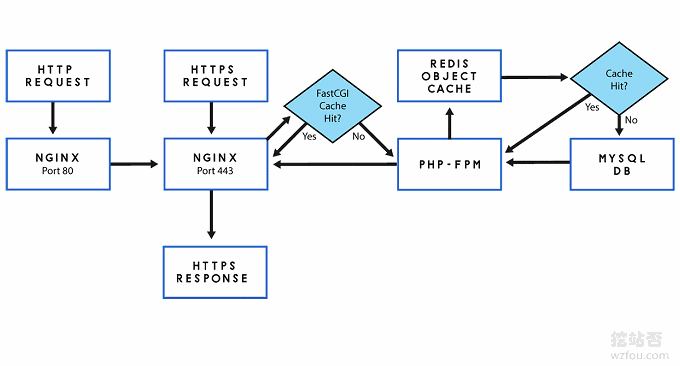

测试cookie
我折腾了这个的,感觉和m开头的效果差不多。
memcached毕竟还是动态获取,这是纯静态缓存
就是清理缓存比较麻烦,还好wp的插件能搞定,其他程序弄起来就比较麻烦了。
wp这个插件是很方便